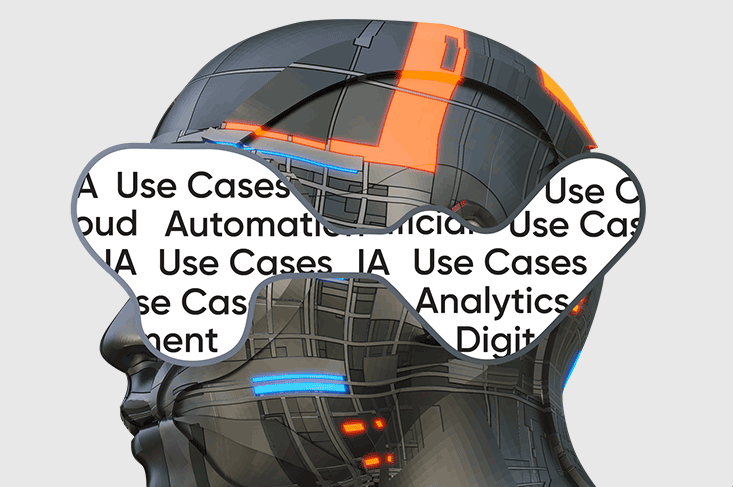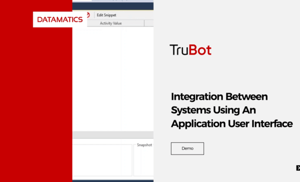Integration Between Systems Using An Application User Interface
Use case Overview
This video demonstrates how Robotic Process Automation (RPA) helps to quickly transfer data, which is collected offline in an Excel file in absence of connectivity, into an ERP system. It involves a few simple steps such as entering one line item from the Excel to the ERP system, recording the steps as-is, creating variables, followed by mapping the rest of the Excel file to the fields of ERP system.
It also demonstrates how to create a bot and automate the above process. The process is as simple as creating a macro, which operates seamlessly between desktop files, ERP systems, Cloud, virtual environments, etc. The bot once created can be managed and monitored remotely through a cockpit in real-time.
It also elucidates how RPA can be integrated with external systems in a secure environment by giving the simple example of an Excel file.
Talk To An Automation Expert
Talk to a automation expert from Datamatics about your specific challenges or queries and we will walk you through solutions that can help