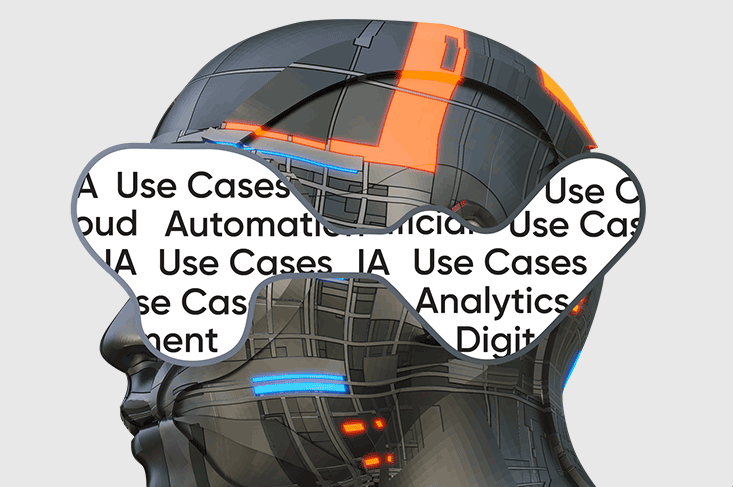HIGH PERFORMANCE WITH INTELLIGENT AUTOMATION FOR FINANCE & ACCOUNTING
35+ use cases and examples of Intelligent Automation for F&A function
Intelligent Automation in Finance & Accounting
Finance & Accounting is an arterial function of any business. On time book closures and high visibility is important for financial planning/analysis and decision-making. Similarly, faster Accounts Payables and Accounts Receivables processing is not just a nice-to-have but a must-have business mandate. Businesses do have existing point solutions for automation that fulfill business requirements. However, the changing business landscape demands faster integration of data and seamless automation.
Datamatics Intelligent Automation Platform is modular and enables businesses to leverage end-to-end automation of the entire CFO Back-office with real-time processing, speedy reconciliations, and faster closures. It expedites Procure-to-Pay and Record-to-Report processing as well as reduces Days Sales Outstanding figures through Order-to-Cash automation. Datamatics Intelligent Automation Platform has in-built AI algorithms to detect trends and actionable insights.

Automation Use Cases in Finance & Accounting

Scan, transform and automatically upload data from paper invoices and other similar paper documents, such as proforma invoices and utility bills, into the ERP system by using intelligent document processing. Integrate the data with the core enterprise systems by using RPA.

Auto-read the email invoice request and file attachments, auto-save the attachments received, such as purchase order, service order, or service received document, and log the data in the Accounting system by using intelligent document processing. In case of missing information, send an email to the concerned. Use intelligent document processing, RPA, and workflow, to build an Electronic Data Interchange (EDI) system and integrate with Vendor Portal and Billing Portal.
Alternatively, read the purchase order number or service received number from the email and fetch the digitized document from the core system. Auto-ingest the details from this purchase order or service received document and route the details for invoice creation by using RPA.

Auto-read the Excel file in the shared folder for details and store in the database. Log in accounting system such as SAP and update the data. Repeats the steps for all records in the input file and email to the stakeholders.

Institutionalize Accounts Payable automation. Automate invoice processing end-to-end. Auto-extract, auto-classify, and auto-validate data from an invoice or utility bill with intelligent document processing. Use human-in-the-loop verification only for checking the exception occurrences or below threshold level confidence level, which are clearly auto-marked for verification. Auto-assimilate the extracted data in the ERP system by using RPA. Expedite manual invoice processing by more than 10x. Companies automating this process have experienced an average effort reduction by 85% and improvement in TAT by 10x times.

Capture invoice data in the ERP system to maintain tight control over administrative and finance operations and automate routine activities in Shared Services.

Automate the Invoicing process by inwarding the invoice in ERP , Procurement Portal, Vendor Portal, or Invoice Processing Portal by using intelligent document processing, performing 2/3 way matching with RPA, notifying the concerned, and paying out if validations are in order to finally update the status in the core payment systems. Use RPA bots and workflow elements towards end-to-end P2P automation, and generate audit trails.

Quickly ingest data from pending paper-form invoices with intelligent document processing and integrate the data with core systems to achieve a single source of truth. Collate these data points from the core systems by using RPA and create consolidated invoice reports to estimate outgoings on a periodic basis. Leverage real-time visual reporting tools, such as TruBI, to visualize the data for Spend Analytics and Vendor Rating, and arrive at important decisions in the CFO office.

Assist in end-to-end processing of billing related tasks and sub-processes. Eliminate error and reduce turnaround time by almost 25%.

Receive PO data available in the accounting system with that of invoices and inform the right stakeholders in case of any open PO/debit memos, void POs and exceptions. Auto-collect the data for the received and processed POs. In the accounting system auto-search based on invoice and PO, confirm the availability in the open PO and debit memo queues. Check for the correct vendor and for any amount variance allowed, create a log for the exceptions, and email it to the stakeholders.

Download, auto-process, and auto-validate the journal vouchers for the format and data accuracy. Auto-email to respective approvers and on approval, upload the journal voucher into the specific general ledger accounts in the business system. Inform the submitter about the journal voucher status, and store it in a pre-defined format.

Update relevant data from the Purchase Order (PO) received from the vendor into the enterprise systems as a new record by using intelligent document processing. Use this data to auto-create sales orders and order books on a periodic basis by using RPA and workflow.

Post entries in GL, total the accounts, prepare Trial Balance, report discrepancies, manually adjust journal entries, prepare the adjusted Trial Balance, create statements, close entries, and create post-closure Trial Balance.

Automate many tasks such as Assets creation in SAP, Posting of Assets in SAP, Approval in DMS, and Reporting. Auto-generate reports including Shift Factor Update, Depreciation, Comparison, Fixed Assets Report Preparation, and Capital WIP Report, which involve tracking data across multiple touch points.

Track the payment status related to the usage of the leased assets in the business system.

Navigate to different customer websites to get the payment status for different invoices raised over a period of time. Based on the status, create a report and send it to the collectors to do the needful. Upload the invoice and the supporting documents on the customer portal for which payment status is required after a pre-defined time.

Book invoice amount in miscellaneous accounts for one-time customers by using intelligent document processing and tag them as "miscellaneous accounts category". It includes reading Excel report, Searchable PDFs, and Text Invoices for getting data from finance-related systems and transactions in the business systems. Post approval, auto-execute a cash transfer to the required accounts by using RPA.

Auto-apply additional service fee of applicable tax by credit card and charge to the customer.

Automate finance, accounting, and taxation related tasks. Replace slow, time-consuming tasks with automation and enable employees to focus on more productive work.

Download data from documents received in unstructured formats from different sources and auto-downloaded from bank websites with tools such as RPA. Auto-read and ingest the data with intelligent data capture or intelligent document processing. Match Bank and Ledger statements with AI/ML algorithm layers. Reconcile the data by using RPA and business rules to generate reconciliation statements.

Extract financial data from the balance sheets of companies by using intelligent document processing. Create the credit assessment profiles by using RPA and compare the credit status of different companies before enrolling in different programs.

Export trial balance and other related data from the ERP, determine the tax filing status of each legal entity, review accounts, reconcile inter-company transactions, calculate tax, and apply it to the trial balance.

Auto-extract data from bank statements and financial statements by using intelligent document processing. Automatically compare this data with different company records including excel files and ERP systems by using RPA. Validate this data by using pre-defined business rules and algorithms. Use this data for auto-generating reports for internal and external compliance procedures.

Reconcile data between bank accounts and the company database. In case of a match, upload the data to the company site. If not, email it to the respective stakeholders.

Automate various registers such as Premium Register and integrate with the Application Service Provider (ASP) tool. Also automate the TDS (Tax Deducted at Source) ledger and TDS Master processes.

Track installment due date and automate generation of installment letter at pre-defined intervals from the core business system.

Automate pulling in data from different legacy systems for financial reporting across the board, reduce errors involved in the manual swivel chair operations, improve productivity of the Accounting team.

Use previous year data and forecasting data to budget for the annual expenses, such as license renewals, lease renewals, etc.

Automate process variance analysis and reporting for financial data by using RPA bots for key processes.

Use Intelligent Automation to calculate the cumulative tax collections and automate forecasting.

Automate quarterly cashflow forecasting for ongoing and new projects, improve collections, and reduce day sales outstanding by using RPA bots.

Automatically extract data from different paper documents, PDFs, excel sheets, etc., and stage it on a staging server. Auto-generate regulatory compliance reports from this data for federal reporting by using Intelligent Automation.
Automatically capture data from paper documents, contracts, and PDFs by using intelligent document processing and integrate it with ERP system. Auto-collect data from ERP and other F&A enterprise systems and generate reports by using RPA. Improve efficiency and productivity by limiting manual intervention only for eyeball verification.
Auto-ingest data from the Excel file or its image received from any source and route the data to the enterprise core system, such as SAP, by using intelligent document processing. Execute this step for all the records in the Excel file. Use the ingested data to generate invoices from the SAP system.
Use intelligent data capture and document processing to ingest data from the paper form sources and RPA to automate the data transfer and data collation between multiple systems to achieve end-to-end automation in invoice processing. Use workflow to improve operational efficiency. Use AI/ML algorithms in the workflow to incorporate value-added features, such as auto-GL coding and auto-approval routing. Reduce manual efforts to the order of 80 to 90% and improve cycle time by manifolds. Integrate visual reporting tools to get real-time visual reports, such as Spend Analytics and Vendor Rating. Leverage Mobility solutions to affect on-the-go resolutions and approvals.
Receive journal vouchers and capture the information with intelligent document processing. Integrate this data in the current accounting entries for affecting corrections. Use journal voucher automation to correct errors in expenses, cheque payments, and receipts.

Intelligent Automation is a direct function of People-Process-Technology integration.
Download Now →
Download Now![Gate-Gourmet-Centralizes-its-Accounts-Payables-&-Accounts-Receivables-Process-with-Automation[1]](https://www.datamatics.com/hs-fs/hubfs/custom-video-thumbnails/Gate-Gourmet-Centralizes-its-Accounts-Payables-&-Accounts-Receivables-Process-with-Automation%5B1%5D.png?quality=low&width=300&name=Gate-Gourmet-Centralizes-its-Accounts-Payables-&-Accounts-Receivables-Process-with-Automation%5B1%5D.png)
TruCap+ enabled the conversion of unstructured invoices & receipts into structured ones and automatically captured the relevant data from the incoming files in the system.
Download Now →
Download Now
The demo showcases how Datamatics IA platform automates invoice processing using RPA, AI/ML and IDP
Watch Now →
A Guide to Top 14 Most Popular IDP & RPA Use Cases For Finance & Accounting (F&A)
What you get:
- Top 14 most popular Intelligent Document Processing (IDP) and Robotic Process Automation (RPA) use cases in Finance & Accounting
- List of 35+ automation use cases
- Industry case studies
- Demo videos of IDP and RPA in action
Talk To An Automation Expert
Talk to a automation expert from Datamatics about your specific challenges or queries and we will walk you through solutions that can help