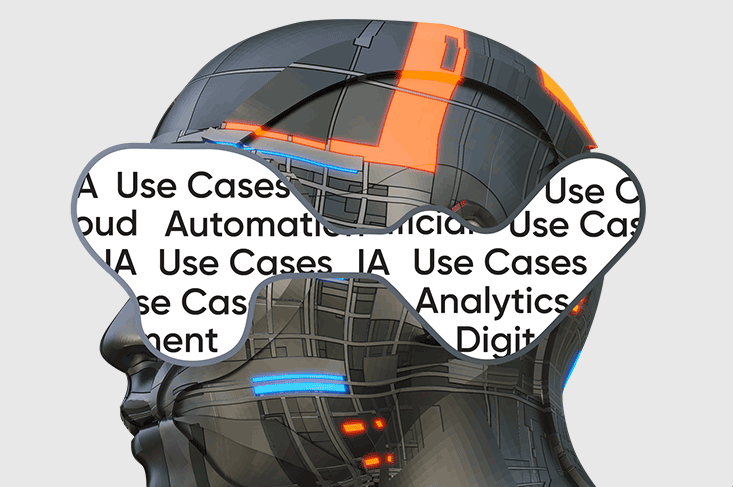INFORMATION TECHNOLOGY
Ensure a smooth working environment for employees by automating IT operations
Intelligent Automation in Information Technology
Information Technology departments of businesses have a number of processes that need to be executed at a pre-defined frequency, from hourly, daily, to weekly. These processes should execute irrespective of personnel availability in order to ascertain the health-status of the process architecture.
Datamatics Intelligent Automation Platform smooth working environment for employees by automation IT operations.

Automation Use Cases in Information Technology

Automatically back-up all servers at a pre-defined time through remote access using set credentials. In case the backup stops in between due to any reason, then automatically reschedule the backup for the next configurable time. Once done, auto-generate a report and send it to the admin personnel.

Auto-access the log system and read the request for resolution of internet not working. Retrieve the employee code and the IP address from where the request is logged. Subsequently, access the company firewall to check any request for blocking the IP. If yes, then email the IP block status to the employee. If not, auto-check whether the limit quota is exceeded. If yes, update the status and email it to the employee. If not, then the auto-ping the user's machine to check if the machine is on LAN. If not, auto-update the issue status and email it to the employee and the administrator to check the issue manually.

Auto-check the LAN connectivity at pre-defined times by giving a ping to the server and analyze the ping response. If all okay, then remotely access the server using set credentials. Navigate to the network and sharing centre to check the DNS server entry and IP4 settings. If okay, auto-check the next server. In case of any issues, perform the first level resolution and email the status to the admin personnel.

Access the log system to read requests for log-in resolution. Auto-read the employee code and the IP address of the machine from where the request is logged. Then log-in the access management system to check if user is blocked. If yes, update the status and email it to the employee and admin personnel to take manual steps. If no issues exist at all, log-in to the network server, check the logs, see the request from the employee, and check if the employee is providing valid credentials. If not, email the status to the employee and the admin personnel to provide correct credentials or contact admin to reset password.

Access the log system to read the request for password reset and retrieve the employee code of requestor. Then log in the user management system and reset the password. Next, update the log system, change status as "Closed" and email the password to the employee.

Auto-execute at a pre-defined time and remotely access the server using set credentials to check server status. Then navigate to "intall-dir/bat" and check server status. Next, check the proxy server status by typing “bin/vdp-control-panel". Perform the first level of issue resolution and email the report to the admin personnel.

Access the log register, read the requests for temporary admin access, and retrieve the name and employee ID of the requestor. Then log-in to the company access management system and provide temporary access to that employee on the requested resources. Next, update the status of the issue as complete and email the duration of the access to the employee and admin personnel.

Auto-check the disk usage at a pre-defined time intervals through remote access of the server using set credentials. In case disk usage is more than a pre-defined limit, retrieve the list of server processes that are using more memory. End the processes that are not required by going to the command prompt as per pre-defined rules. Auto-check the disk usage status again and if the status is within the pre-defined thresholds then auto-send the report to the admin.

Auto-execute at a pre-defined time and remotely accesses the server using set credentials. Then auto-run the anti-virus software on the server. Next, auto-analyze the report outcome and perform the first level resolution and email the status to the admin personnel for further resolution, if any.

Automate the set-up for remote working stations for employees. Facilitate an easier, error-free registration of the new equipment, set up users for VPNs, and associate the employee ID with the registration number of the recently bought equipment.

Automatically ingest employee postcodes, check the home broadband and 4G connectivity in their local area, and auto-request the employee to provide details on their home package. Allows to evaluate the current workstation situation of each employee and set priorities on where to invest. Allows companies to evaluate the current situation, pinpoint issues, and resolve them faster.

Automate incident response management tickets raised by employees, daily IT tasks management, and remediation suggested by them while working remotely on IT incident management assignments.

Migrate mammoth legacy systems to modern technology platforms. Takes only a few hours as compared to days and months of downtime. Ensure maximum availability of the system such that the migration does not hamper the work of the business users and customer service personnel.

Manage accurate user credential information across multiple information systems. Initiate the process of creating a new user account when a new service request is raised. Validate requests and exceptions, create an exchange account and provide default access provisions. Flag exceptions and facilitate dispatch to service desks for manual intervention

Automate repetitive service desk activities and present users with the ability to self-serve for common requests. Support key processes involved in supporting and administering users. Expedite execution processes and flag exceptions in order to facilitate human agents for taking further action

Log into the IT service management tool, run reports and capture pending cases using standardized processes. Send emails in preferred languages of the users, update ticket status and send audit reports. Redirect exceptions to the service desk via email for manual processing

Automate extraction of a variety of data from multiple web pages. Utilize the information for processing and production of reports. Reduce errors and increase efficiency

Automate Software installations with interconnected constituents. Expedite information flow among systems, eliminate human intervention, increase efficiency and achieve significant cost-saving

Automate provisioning, scaling, and de-provisioning of capacity by following pre-defined business rules across entire infrastructure and applications. Expedite the updation processes of records, reduce errors and increase efficiency

Auto-generate compliance reports for different enterprise processes and update the enterprise core systems about the recent findings.

Automate the updation of details for various enterprise processes on third-party regulatory compliance sites, such as HIPAA, etc.

Auto-register event and threat incidents in real-time and auto-trigger emails to the concerned stakeholders at a periodic frequency.

Automate the process of periodic software audits that is performed on the enterprise machines and record their real-time status with time stamp.

Use Intelligent Automation to track the utilization of different software assets on enterprise machines.

Intelligent Automation is a direct function of People-Process-Technology integration.
Download Now →
Download Now
TruBot reads the data from multiple systems coming from multiple banks and analyzes the current data and past data and got dispute resolution time to 2 hrs from 48hrs
Download Now →
Download Now
80% of enterprise data is unstructured. Check how with Intelligent Automation, the unstructured data can be processed with speed and accuracy.
Watch Now →
Talk To An Automation Expert
Talk to a automation expert from Datamatics about your specific challenges or queries and we will walk you through solutions that can help