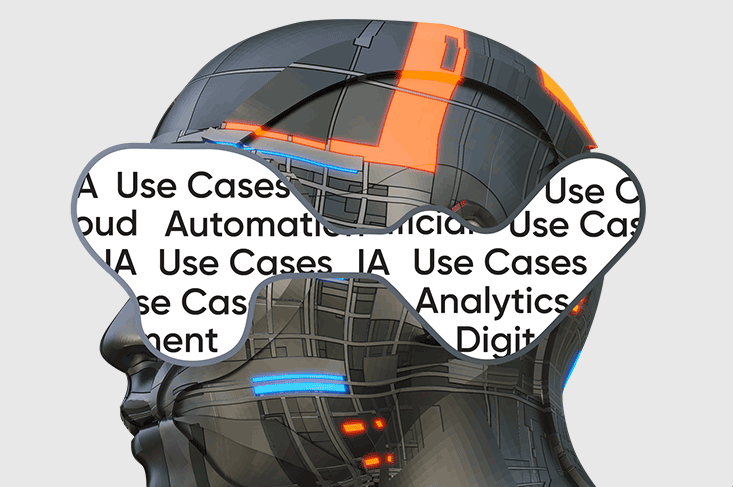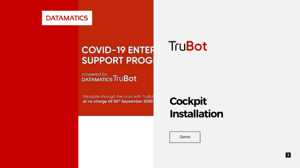Overview
Follow the below installation and configuration steps to install TruBot Cockpit.
Talk To An Automation Expert
Talk to a automation expert from Datamatics about your specific challenges or queries and we will walk you through solutions that can help