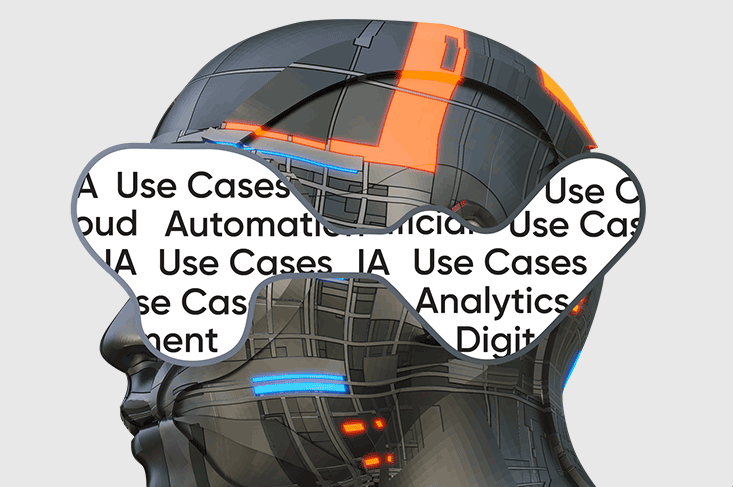CORPORATE BANKING
Automate corporate banking processes like salary upload, term deposit, tax payment, etc., with Intelligent Automation. Improve productivity and efficiency in Corporate Banking with intelligent document processing (IDP) and robotic process automation (RPA).
Automation Use Cases for Corporate Banking

Automatically disburse the employees’ salaries after all back-end verification and updation on the core banking system.

Create smaller individual Certificates of Deposit for a corporate based on the bulk amount and FD creation requests received.

Enable the payment of direct and indirect taxes through the corporate banking website.

Reconcile bank statements based on the data available on the Customer Identification Portal (CIP) and communicate all mismatched entries to the stakeholders via email.

Auto-send an invoice to donors along with supporting documents requesting for the payment of contribution installments as and when they are due.

Book the trust fund (TF) expenses in the TF ledgers in a timely, accurate manner, and identify exceptions (if any) before the book closure.

Automate the publication of approved, un-audited financial data into clear, validated data sets and reports.

Take the necessary action to clear the Straight Through Processing (STP) exception queue.

Take company-wise inputs, merge a number of files related to a specific company, and accumulate the data in a single output file with Intelligent Automation. Use existing systems such as C-Mart, to aggregate certain portions of data.

Use Intelligent Automation to generate the transaction id for a particular transaction done in a specific menu. Fill in the credit account number, location, and narration in the particular fields and auto-run the checker process for pre-defined validations.

Auto-download dividend data from the system in an account-wise form on a request basis or as per the regulatory mandate and then share with the client only after reconciliation. Execute the process from the back-end with Intelligent Automation as downloading thousands of individual accounts from the system is not feasible.

Use Intelligent Automation to trigger auto-mail to different agencies after attaching the files saved in the specified shared folders on receiving a pre-defined trigger.

Create a cheque format and auto-trigger emails for any particular refund or payment transaction that has to be made.

For the accounts, fetch pre-configured reports and investor details from the core banking system for transfer and due diligence cases.

Create realization summary from lodgements done for Financial Institutions Group (FIG) customers in pre-defined lots at a pre-defined frequency. Prepare the data summary and share it with respective customers.

Engage Intelligent Automation for end-to-end automation of utility bill payments, such as electric power consumption, and related record management. Match the amount date and deposit number for RTGS and NEFT. In case of matches, pass them to the core banking system.

Upload lodgement-related client data in an auto-mailer folder as per the required format, such as cheque number, amount, etc. Auto-mail to respective branches upon a particular pre-defined trigger.

Prepare realization pattern report to monitor branches, Regional Processing Centre (RPC), and outside location or Up Country Collection (UCC) cheque realization status, schedule it for a pre-defined frequency of publishing, and auto-email to stakeholders.

Auto-download the account statements under the outward cheques inquiry / inward cheque inquiry option. Auto-trigger account statements to the defined customer email ids through the system.

Transfer data through multiple touch points and banking system applications to credit the customer account. Identify modified transactions on T+1 basis and post accordingly.

After the integration of multiple core banking systems, duplicate check controls have to be introduced to restrict double entries, which fail in exceptional scenarios, such as wrong master mapping, data entry errors, cash deposition in non-designated branches, etc. Use Intelligent Automation to reconcile the data at end of the day to restrict double entries.

Download the details related to cash management system deposit from the provided service request path in a set format and trigger emails to the concerned stakeholders.

Download service requests from the helpdesk in CSV file format and upload to the core banking system to generate a transaction id. If the amount and CSV file names match, then auto-assign the service requests to the pooling checker tray.

Auto-check the transaction MIS with the modification report. Auto-check the master file for locations and agency account details. Provide the reversal transfer transaction upload maintenance and exception report.

Fetch the offsite surveillance and vigilance report from the workflow. As per the track ids of the report, retrieve different fields from the workflow and trigger emails.

Auto-assign service requests to team members and trigger emails.

Use Intelligent Automation to copy all sweep entries and trigger a statement to the registered customer email id.

Execute a sequential process as per pre-defined rules to generate a base file, which is uploaded to Capital Adequacy Ratio (CAR) system. Download the file, massage the data, and consolidate figures to generate a final summary.

Generate service request statements from CRM system. Trigger internal process for resolution. Verify the email id with the core banking system and CRM system. After validation, download the statement from the core banking system as per customer request. Reply and tag in the CRM system.

Automatically fetch the required data from the integrated view appended to the core banking system as per the account numbers provided in the input sheet. Email to the agency with the attached file.

Download the files in the fixed format of service request from the core banking system's checker tray. Match the data with the core banking system transaction id and the core banking system report. If entries are okay, close the service request.

Auto-update the contact details of the customers such as email id and mobile number in the core banking system from the input sheet.

Download the report as per the customer code from the core banking system. Fetch the return date, realization date deposit, slip number, and the customer status for all the customers on a daily basis.

Identify the customer information id from the account number. For the date provided in the input file, generate the report from the core banking system and save it in text format with account name as the file name. Perform the activity at a predefined frequency for all the customers.

Use Intelligent Automation to retrieve the foreign inward remittance status details of the customer in a fixed format from the core banking system.

Retrieve details from the core banking system as per the account numbers provided in the input file and the corresponding agency name in the master file for cash delivery.

Generate exposure report for the specified criteria from master data, MIS, and base data files and previous reports. Calculate the exposure of selected clients under specific conditions and generate a report, which is used as an input in the next report generation.

Calculate the state tax by using Intelligent Automation. Download the request from the system. Auto-execute the request through the maker process. Take the request forward for checker process.

Automate the OCDD process. Generate report from multiple MIS systems and master data file. Massage the data from MIS with respect to the master data to generate the final output.

Automate the name scan of new customers through a maker and checker process executed through the AMLOCK system that is used for anti-money laundering and fraud detection. Take the values from the AMLOCK system on the basis of the client account number. Verify the output with the automated checker process.

Migrate data from on-premise core banking system to cloud through a maker and checker process. Auto-fill a form in a predefined format to generate output through the maker and checker process for uploading to the cloud.

Execute the maker process over the core banking system and other sub-systems for SOX statutory compliance. Use Intelligent Automation to execute the maker activity in an account-wise manner as per predefined criteria. Incorporate comments as given by the user.

Auto-download fund inflow outflow excel file with account numbers and having three sheets - foreign account, local currency accounts, and total balance & remittance of all accounts.
Take the account number and go to the core banking system for getting the opening balance, closing balance, inward amount, and outward amount for each account number. Update all the details in Excel. Convert the total of all these amounts to a standard currency (say USD) according to the current currency rate.

Retrieve all the CRM requests received for credit card modification in the self-tray. Execute the modifications in the core banking system based on the user requests and close service requests in the CRM system.
Retrieve requests received through call center and branch banking via the CRM system. Scrutinize the cancellation request as per the checklist & deactivate PIS approval from Portfolio Management System (PMS) and delink PIS flagging from the core banking system. Post deactivation of PIS approval send intimation to DEMAT team and call center team for informing the customer.

Read each email and prepare the day-wise and consolidated tracker for emails. For an additional checkpoint and to avoid miss-out of emails, raise the service request in the CRM system.

Download the core banking report and compare it with broker files. If the difference is higher than a pre-defined limit, then raise operational risk management (ORM) ticket in the core banking system.

Create the minimum alternate tax (MAT) report on the basis of the input file. Execute steps related to suspension, freeze, renewal, or reimpose process related to certificate of deposit in the core banking system.

Generate reports related to inward remittances of different foreign currencies by following various indents and statutory requirements at a pre-defined frequency.

Send an intimation email to the mapped relationship managers specifying the relevant discrepancies about service requests. Ensure that even when relationship managers are on the field they are aware of the status of the request.

Check the PACs that are uploaded on the PAC site and share them with the respective teams for the future course of action toward implementation of the guidelines.

Fetch the investment data of the customer such as saving bank account details, fixed deposits, credit cards, loans, etc., check in the case of any discrepancies and create the statement.

Check the identified regulatory websites for circulars/notifications/guidelines issued by regulators and share the same with the respective teams for the future course of action toward the implementation of the guidelines.

Compare the given fields in the Excel file with the core banking system menu for Foreign Account Transaction Compliance Act (FATCA) and key in the remarks.

Consolidate all sample files to the base file for all regions and resolve discrepancies to ensure SOX compliance.

Reconcile data in core banking systems, federal third-party systems, RTGS, and clearing house statements on daily basis as per the business rules and validations.

Receive any channel payment transaction files in a generic email. Download the transaction file, log in to the core banking system, and upload the transaction report. Maintain a log of downloading and uploading transaction reports on a daily basis.

Upload data related to ACU transactions in the core banking system by visiting different tabs through multiple touchpoints and insert a default value into a transaction. Facilitate seamless transactions involving companies banking with ACU member banks.

Intelligent Automation is a direct function of People-Process-Technology integration.
Download Now →
Download Now
Datamatics deployed Intelligent Document Processing (IDP) solution, TruCap+ powered by Artificial Intelligence and Natural Language Processing (NLP)
Download Now →
Download Now
Check how the Customer KYC Automation process is automated with the Datamatics Intelligent Automation platform.
Watch Now →
Bankers' Guide To Robotic Process Automation
What you get:
- A list of 100+ RPA banking use cases & examples that can be automated with Robotic Process Automation
- RPA use cases & examples across Retail Banking, Corporate Banking, Direct Banking and Trade Finance
Talk To An Automation Expert
Talk to a automation expert from Datamatics about your specific challenges or queriesand we will walk you through solutions that can help